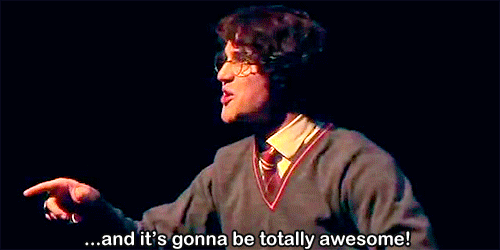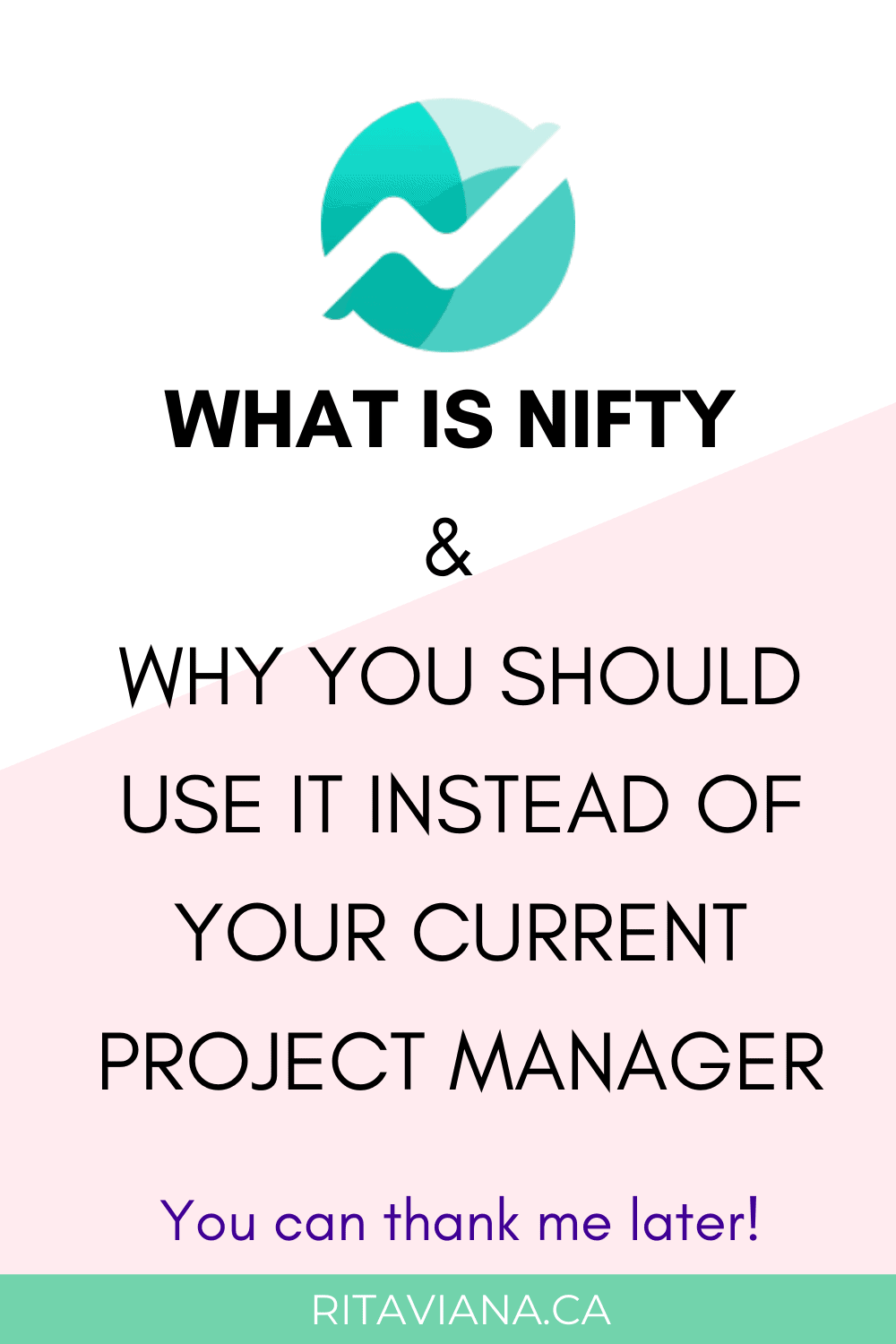What is Nifty and why you should use it
instead of your current Project Manager System
I have this thing on my services that if a client already uses a Project Manager that I’ve used before I can create a system in there. One of my clients told me about Nifty, I never heard of it before. But I decided to try because I like to try new things!😁
She said she got it on Appsumo Black Friday. I loooove Appsumo. Just this year I bought and returned 3 products I thought it would be good but nah, it wasn’t… they refunded really fast. And I love this, you can get a lifetime deal and have 60 days to try and return it if it’s not a good fit.
So, I tried Nifty just to see it if I could use it.
And…
I
💓
am
💓
in
💓
love…
An all in one
They are not paying me to write this, I love to find new tools and I feel that Nifty solves all the problems that other Project Managements Tools have.
ClickUp is extremely overwhelming, it’s amazing what it can do, but I feel that it does way too much. They keep adding more and more features weekly. 😫
My team of one + clients don’t need all what ClickUp offers, and I am a ClickUp fan.
The moment I sign up for Nifty, I realized I would get rid of 3 tools I use:
1. Notion
2. Toggl Track
3. ClickUp
I looked at it, and I learned how to use.
The flattest learning curve of all!
The Project Home
Here is my Blog Area, I don’t mind showing you this because it’s not a secret, and you can see what I have line up and come back when it’s ready.
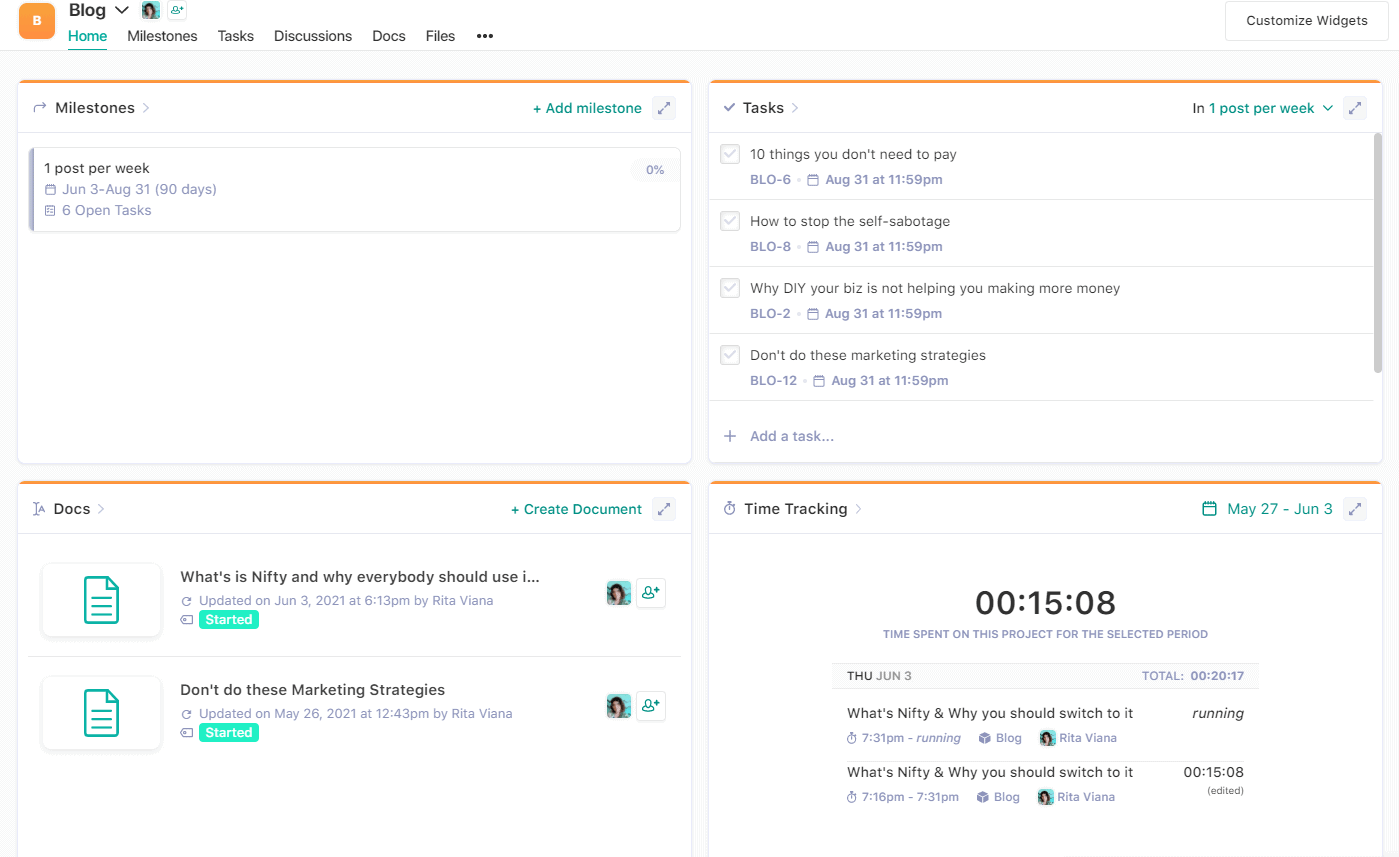
This is the home area, at the top you can see the Milestones, I only have 1, that’s 1 post per week.
I set up this on Notion and on ClickUp and failed to post every week, I forgot about it.
The only thing consistent is my mailing list which I send an email once every 2/3 days.
The tasks of my Milestone are my posts line up, the tasks you can see on right side.
Bottom-left are the docs and yes, it connects to google drive inside!✨
INSIDE, I don’t have to leave and open google drive.✨
✔️I can comment inside GDocs, the integration is perfect.
✔️Every task has a play button that I can click and it tracks the time. So I don’t have to go to Toggl, create a task there and re-do the work I already did here.
🕐Then, it grabs all the clocks and put it all together at the bottom-right Time Tracking (all the tasks that used time track are shown there).💖
The Milestones
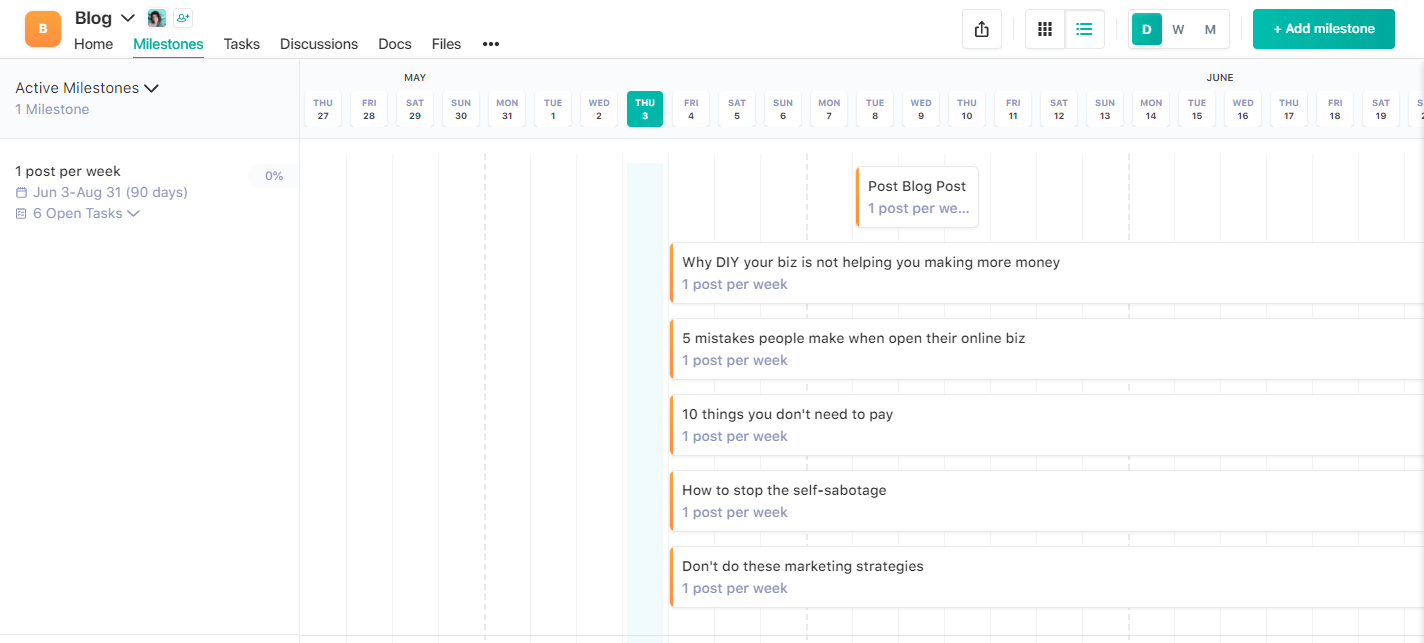
The Milestones area is a calendar that you set up recurring tasks and have a bird’s eye view on what do you need to do to achieve that milestone.
The Task Area inside a project is genius! You can assign a column to a person! The moment you do this, every new task on that column will be assigned to that person. This feature itself won my heart.💘
Why is this important?
Because in the top left corner you can see this:
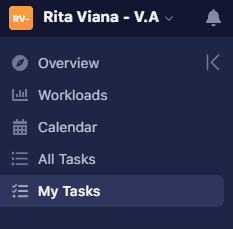
And it’s inside My Tasks that’s where the magic happens. I can see all the tasks I need to do today, or tomorrow, or which are overdue. I can also see a report on how much time I spent in each task, from each client, and so on.
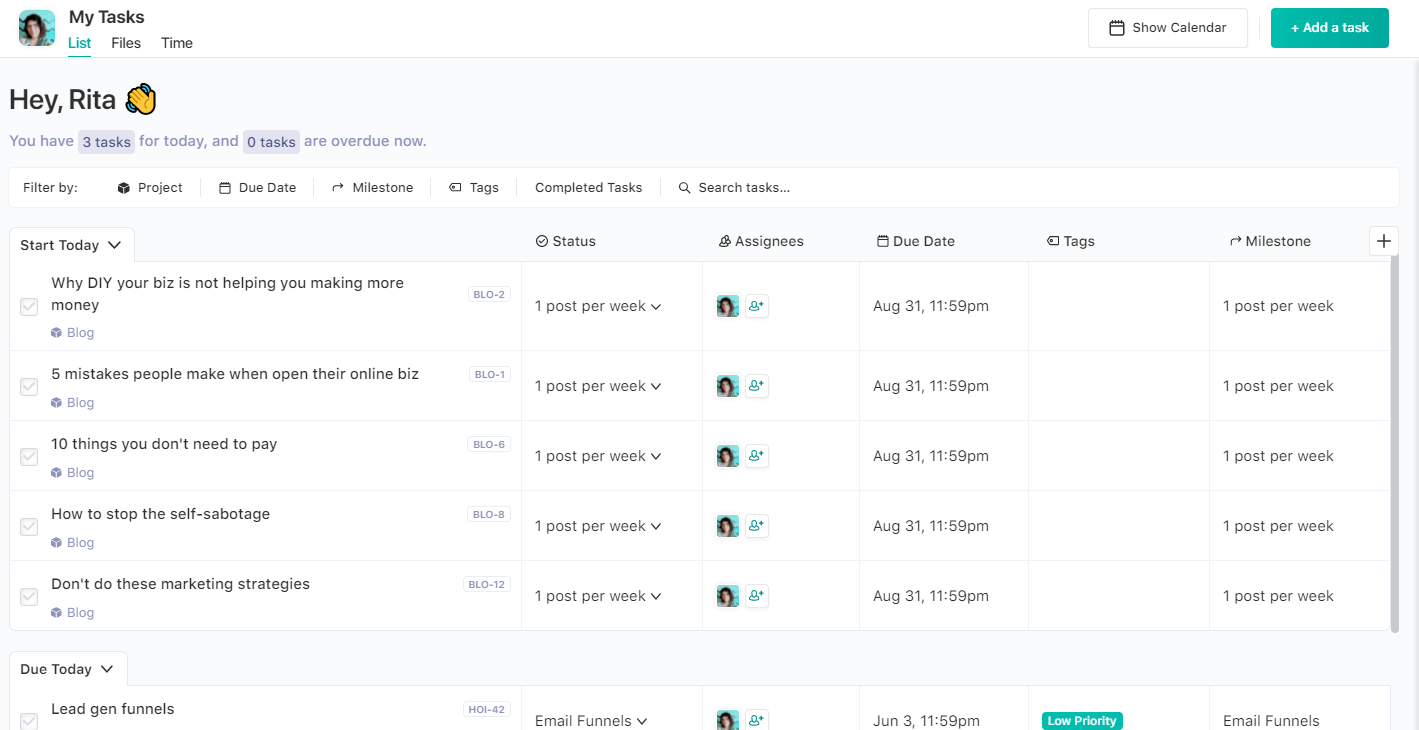
I can also see all the tasks everywhere, and all the dependencies that I am waiting. There’s also a calendar view and I can connect my Google calendar to it.
Besides all those amazing feature, there is one more I never see anywhere.
While on chat with your client, if for some reason you can’t come clear on what to say and want to hop on a call pretty fast, just to clarify something, well… you can zoom your client right there!! 🤯🤯
It’s kind of pricey, yes, but you can try it here to see if you like it.
There’s nothing to not like! Believe me! Every new client of mine will use Nifty, it’s so easy and soo worth it!
Here is their page on AppSumo, maybe you are lucky enough to find it on sale. I was!
Got it for $59 lifetime! Unlimited Clients/Projects/Guests.
I still love Notion but I won’t renew my pro subscription.