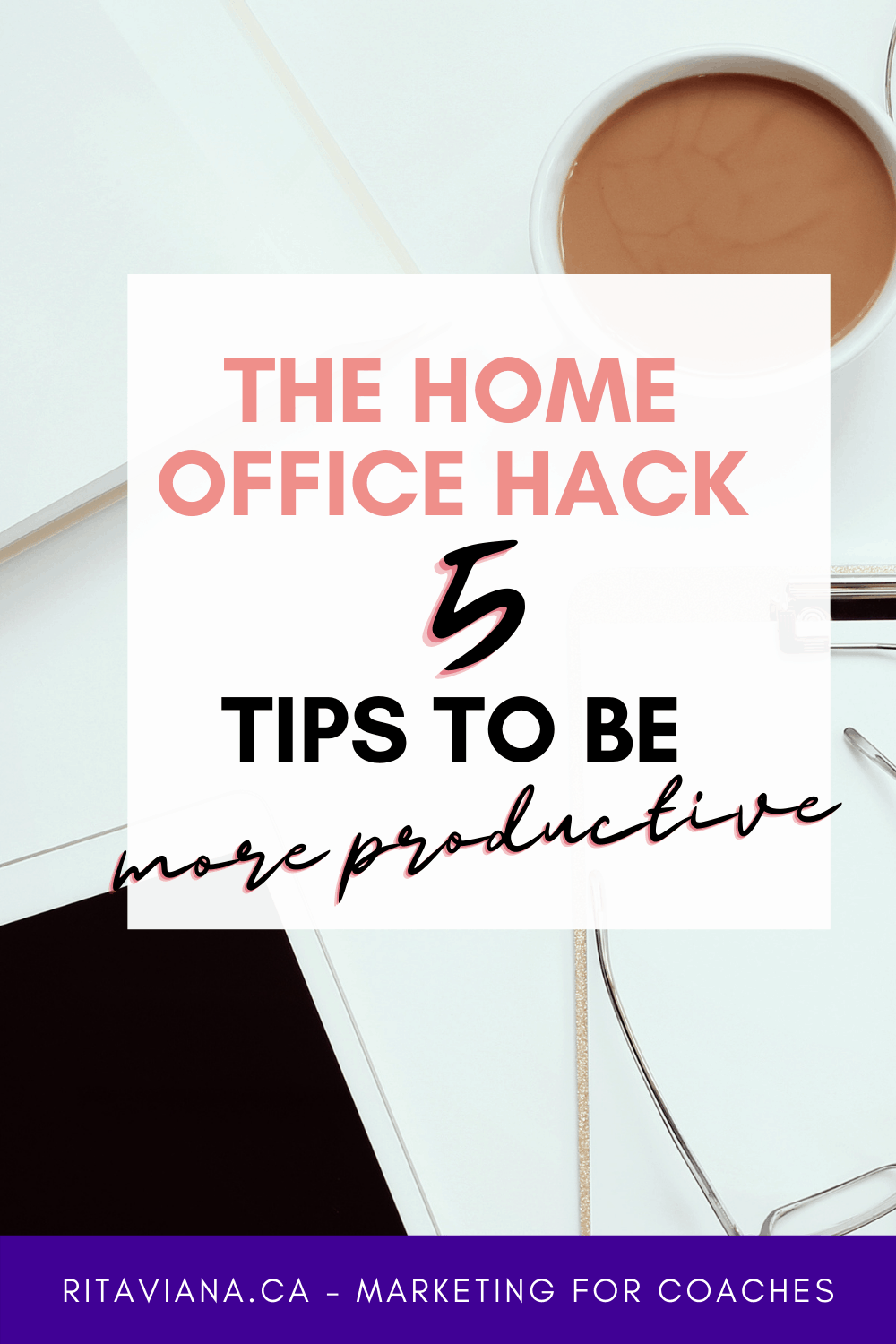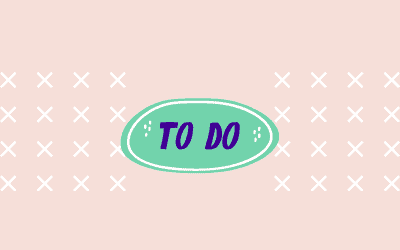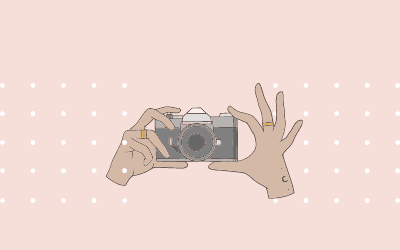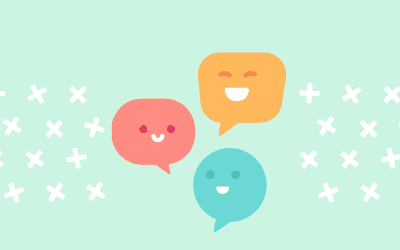The home office hack
5 tips to be more productive
This is a re-write from another article I wrote on Berry Nice in 2018. I was able to test other things and some I don’t agree anymore.
I used to dream about a paperless home office and now I have it and I know it’s hard to not give in to all those reels and tiktoks of “things on Amazon you need for your home office“.
If you are a person who love things and buying stuff, this post is not for you. You should read my post about pricing here. There’s a formula of how to calculate how much you can spend each month on things. 🙂
I am proud to say the last notebook I bought was when I went to Vancouver in December 2018.
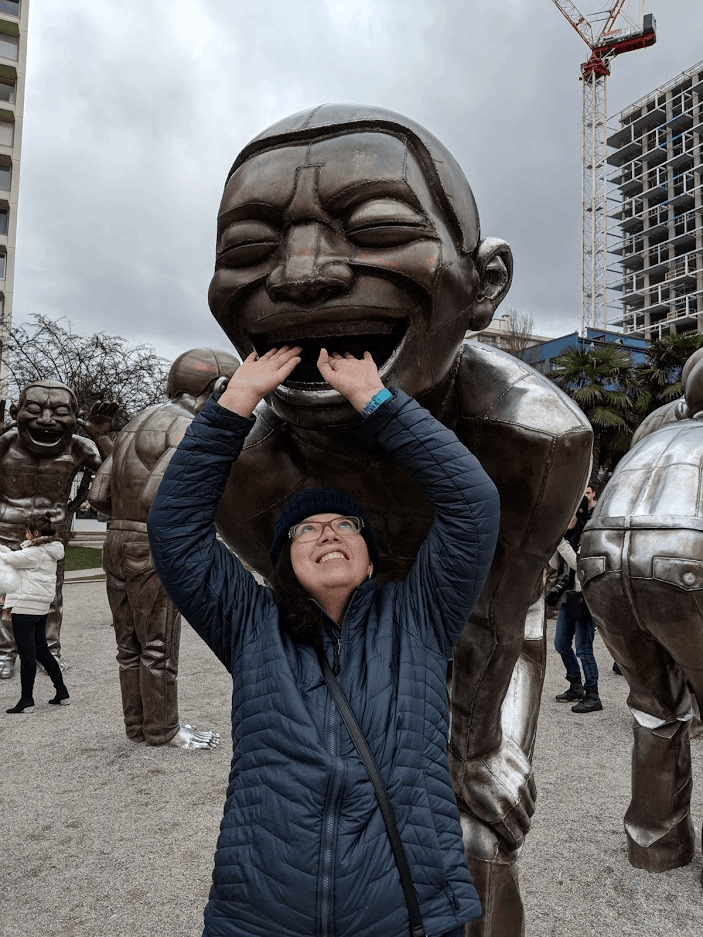
I counted yesterday and I still have 8 unused notebooks. I organized all my pens and I don’t need to buy a new one for about 30 years, and I am selling the surplus of my art supplies on Poshmark.
Here are my tested and true method to increase productivity while working from home.
Some links in this post are affiliate links, if you click and buy from it, I’ll get a small tip. No extra for you. They are marked with an asterisk (*)
| Get a Second Monitor |
If you are still living with one laptop without a second screen, you’re missing out! If you have a mac, even an iPad can work as a second screen. Mine was a $30 old HP I got on Kijiji.
It doesn’t need to be fancy, it’s an auxiliary screen, it’s where your task list will be, or all research you do, or your email.
The main screen is for important stuff.
Definitelly not pretty, but imagine how amazing having all your notes for your client in a separate screen while you talk to them on your main screen.
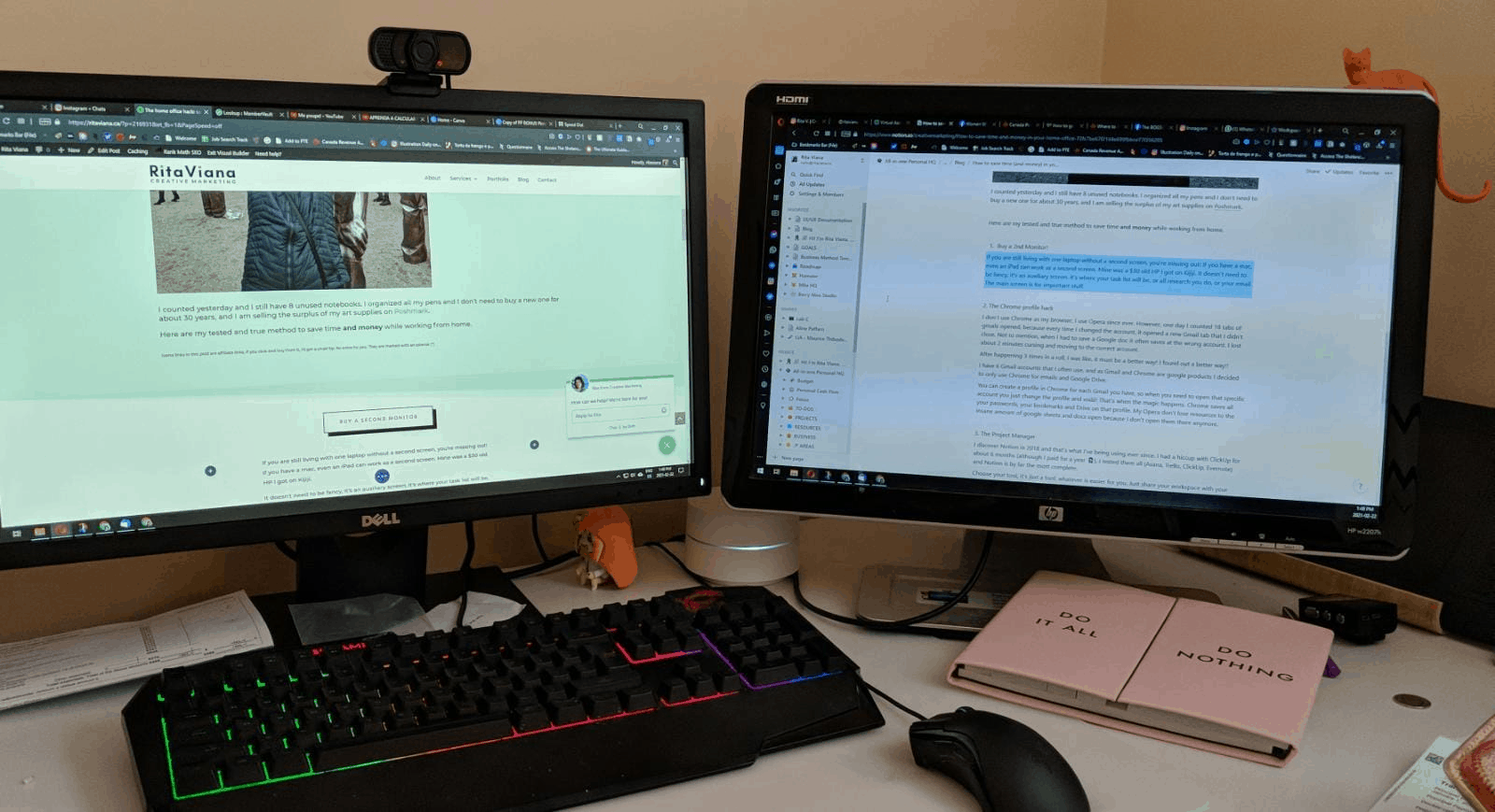
| The Chrome profile hack |
I don’t use Chrome as my main browser, I use Opera since ever. However, one day I counted 18 tabs of gmails opened, because every time I changed the account, it opened a new Gmail tab I didn’t close after. Not to mention, when I had to save a Google doc it often saves at the wrong account.
I’d lost about 2 minutes cursing and moving to the correct account.

After happening 3 times in a roll, I was like, it must be a better way!
I found out a better way!! 💃🏽
I have 6 Gmail accounts I often use, and as Gmail and Chrome are google products I decided to only use Chrome for emails and Google Drive.
You can create a profile in Chrome for each Gmail you have, so when you need to open that specific account you just change the profile and voilà!
🌈That’s when the magic happens. Chrome saves all your passwords, your bookmarks and Drive on that profile. My Opera doesn’t lose resources to the insane amount of google sheets and docs open because I don’t open them there anymore.
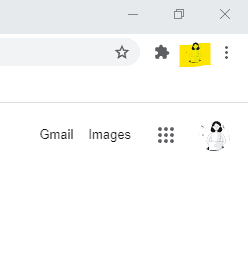
[bctt tweet=”Use tools to get you more productive, not to clutter your day” username=”helloritaviana”]
| the project manager |
I discovered Notion in 2018 and that’s what I’ve been using ever since. I had a hiccup with ClickUp for about 6 months (although I paid for a year 🤦🏻♀️). I tested them all (Asana, Trello, ClickUp, Evernote) and Notion is by far the most complete, the easier to onboarding clients (that’s probably the most important thing).
Choose your tool, it’s just a tool, whatever is easier for you. Just share your workspace with your client and everything you need is easy to share.
You don’t need notebooks, you don’t need a paper scheduler, you don’t need to print contracts, you don’t need to print anything. Even the tax slips, nothing needs to be printed. The Government doesn’t want you to print anything.
You put your project and client manager like Honeybook* or Dubsado on your second screen and you have easy access to everything.
The best part of saving electronic receipts, you’re covered in case of a disaster.
☁️Embrace the cloud. ☁️
Just make sure to choose a really good password and store it in a safe place.
| The monochromatic printer |
As I said before you are not required to print anything, but sometimes you need to. You probably have a collection of printers by now, because there’s an industry of greed when it comes to printers. I hate printers! They think for themselves, their colour cartridges are more expensive than the printer itself and worst, they often get dry before you use it… Enraging!!
One day I was talking to my accountant (before covid), saying how unreliable my printer was, and he asked me “well, why do you need a colour printer?”
I stood there.
O.M.G!
I don’t need a colour printer!
I don’t!!
And probably neither do you.
So when that stupid thing told me it wouldn’t print because the Yellow was low (low not empty!!) I said, that’s it! Enough is enough! I would get a monocromatic printer!
And I did. I got a Brother Monochrome Laser Printer* in 2019 and guess how many times it refused to print something I send to print?
None!
And how many times I had to change the toner?
None (it yields approx. 700 pages).
It’s a wireless printer, so, no cables. It connects to the wifi and it prints, I don’t even have to install anything on my computer or my phone.
I print from 4 to 15 pages per month.
It’s 2021 and all pages are printed perfectly! Bliss!✨
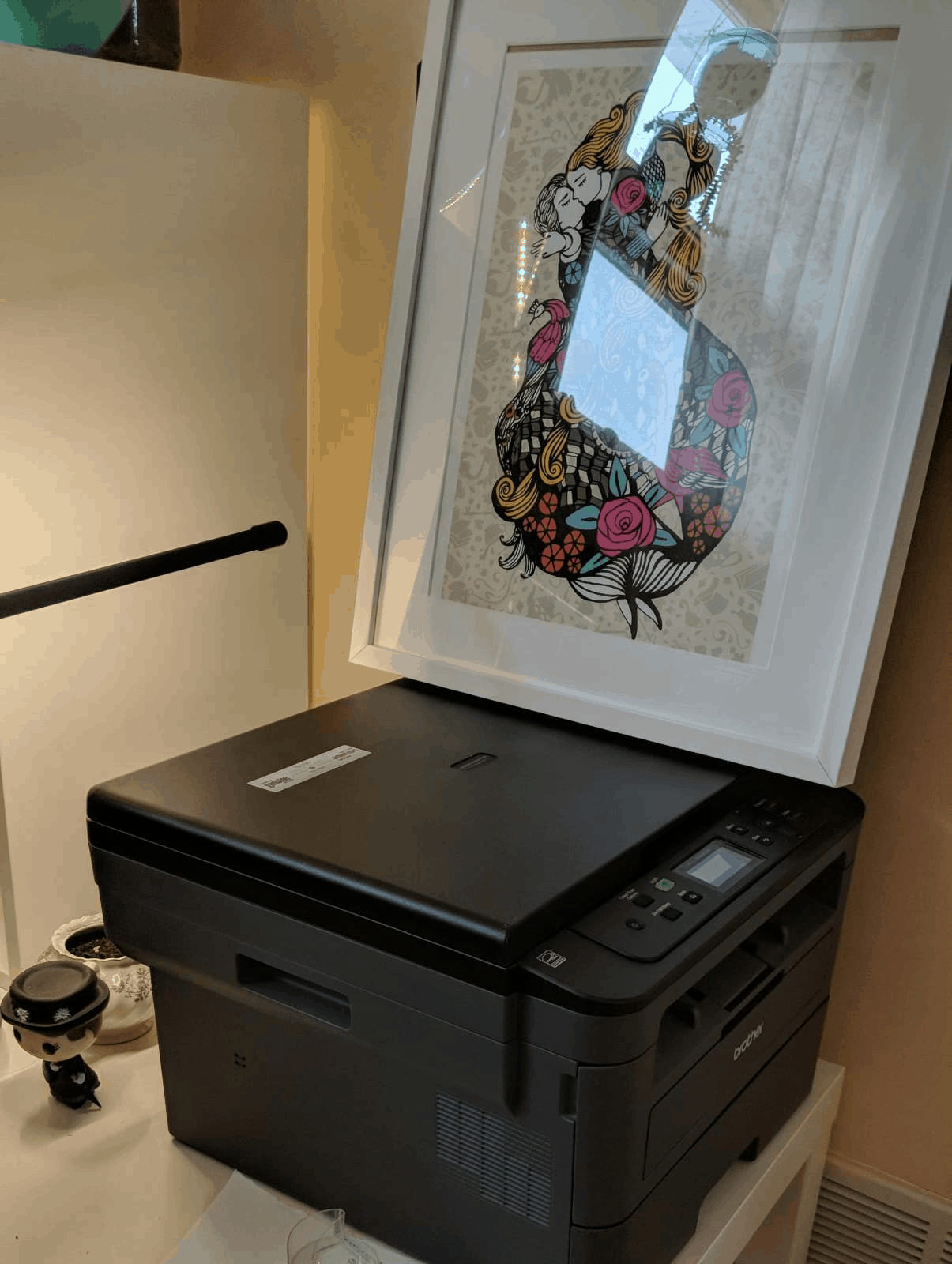
| office hours |
Do you remember the feeling you had when you decided to become an entrepreneur?
Was it “I have to hustle so hard that people will notice how passionate I am”
or was it “I will have the freedom I always dreamed of”
Decide upfront when are you going to work is the first step to have freedom.
Since I left my part-time job at Godiva, I decided I wouldn’t work on weekends anymore. Weekends are my sacret heaven, two days there are free for whatever I wanna do.
I don’t work on weekends and holidays since 2016 and I stick to it.
Same thing with my WFH Office hours.
Yes, I am at home, yes, the office is in my house but I created boundaries so I don’t overwork.
>> To learn how to calculate how much you need to work per week to achieve your goals, click here
My office hours are on the footer of this website and you can see it in every page.![]()
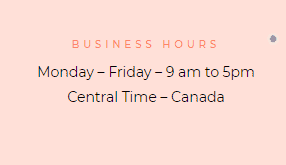
Pin for later